gbp pq can be used to manage patches that modify the upstream
source inside
debian/patches/. This is mostly intended for
3.0 (quilt) format source packages.
The basic idea is that patches are imported from your
debian-branch to a patch-queue branch with one patch file
in debian/patches/ becoming one commit on the
the patch-queue branch. The created branch will be named after
the branch you imported from
with patch-queue/ prepended. So if you do
your Debian™ packaging on debian/latest and do
a
gbp pq import
then the newly created branch will be
called patch-queue/debian/latest.
On the patch-queue branch you can work on the commits using
familiar Git commands (rebase, commit --amend, etc). When done,
gbp pq will be used to turn the commits on the patch-queue
branch into patch in debian/patches/ files
again.
This workflow facilitates e.g. the cherry-picking of patches for
stable releases, the forward-porting of patches to new upstream
versions by using git rebase on the patch-queue branch (patches
already applied upstream are detected automatically) as well as
the reordering, dropping and renaming of patches without having to
resort to quilt. The generated patches
in debian/patches/ have all the necessary
information to forward them upstream since they use a format similar
to git-format-patch.
The main drawback of this workflow is the lack of history on the
patch-queue branch since it is frequently dropped and
recreated. But there is full history on
the your debian-branch, of course.
Also, beware that gbp pq currently has incomplete support for
DEP-3 headers.
Initially, parsing with git-mailinfo(1) is attempted,
which supports only the From and
Subject fields. If neither of these are
present, gbp pq will attempt to convert the patch from DEP-3 format into
a git-mailinfo(1) compatible format. This involves first
loading From using the
Author field and
Subject using the first line of the
Description field. Then, any additional
fields (such as Origin and
Forwarded), and the remainder of the
Description (if any), will be appended to
the body.
This example assumes you're working on a source 3.0 (quilt)
format package with patches
in debian/patches parseable
by git-quiltimport(1). The git branch
currently checked out is named debian/latest.
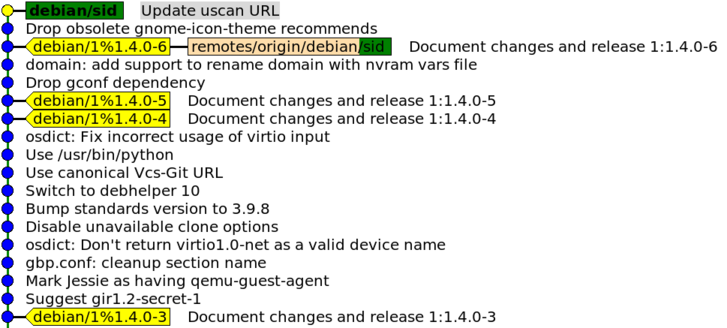
The debian-branch we start from.
Let's first create the patch-queue branch and import the
contents of debian/patches onto it using
gbp pq
cd REPO
gbp pq import
This will generate output like:
gbp:info: Trying to apply patches at 'aaa1011bfd5aa74fea43620aae94709de05f80be'
gbp:info: 18 patches listed in 'debian/patches/series' imported on 'patch-queue/debian/latest'
What happened is that gbp pq imported each patch file and switched
you to the newly created patch-queue branch
(patch-queue/debian/latest) automatically.
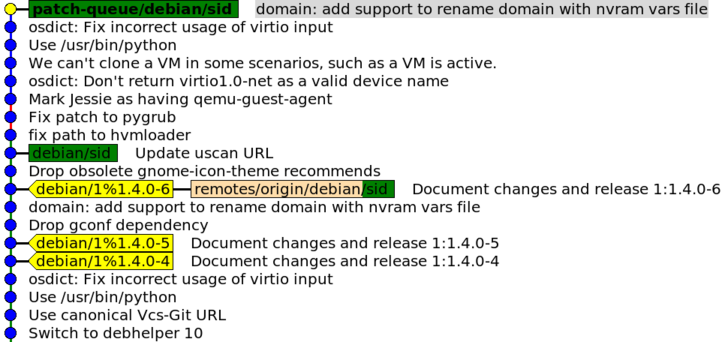
The patch-queue branch with patches
from debian/patches applied.
Now you can work on the patch-queue branch (add, remove, rebase, test) to get your patches into shape:
To add what will later become a patch
in debian/patches/ simply make a
commit. The first line of the commit message will become the
patch name later. The following lines include the details of
what the patch does.
To remove or edit commits use git rebase -i . The git documentation explains how to work with git-rebase.
Once satisfied with the commits let's regenerate the patches
in debian/patches/ using gbp pq. This will
switch you back to the branch debian/latest and
regenerate the patches using a method similar
to git-format-patch:
gbp pq export
You can now commit the result by using:
git add debian/patches git commit
If you don't want to commit the result by hand each time you can also
pass --commit to the gbp export
command above.
Next you can update debian/changelog (e.g. by
running "gbp dch -S -a") and
build the package as usual.