Letting GTK+ applications blend nicely into KDE4
12th March 2010
In case somebody wants to run KDE together with some GTK+ based applications (like Iceweasel or Icedove) having a consistent style as well as look and feel between KDE and GTK+ applications is a nice thing to have. QtCurve together with xsettings-kde and gtk-qt-engine makes this easily possible:
aptitude install gtk-qt-engine kde-config-gtk-style qtcurve xsettings-kde
Then adjust the following settings:
- Settings->System-Settings->Appearance, Style set Style to QtCurve
- Settings->System-Settings->Appearance, GTK Styles under Use another style: select QtCurve
- Settings->System-Settings->Appearance, GTK Styles under Firefox and Thunderbird click Install scrollbar fix...
Log off and right back in. Now your GTK+ applications should blend nicely into the QtCurve KDE look. xsettings-kde additionally bridges KDE settings like double click speed and icon theme via xsettings to GTK+ applications.
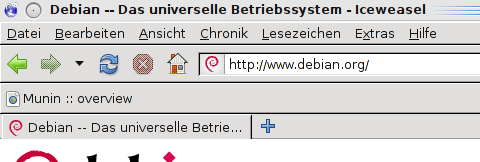
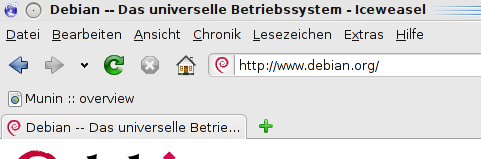
Now back to using gnome-shell...